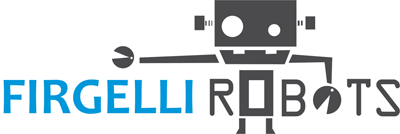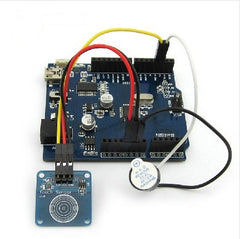
Capacitive Touch Sensor Unit - Digital Output
Description:
The module is based on a touch-sensing IC (TTP223B) capacitive touch switch module. In the normal state, the module outputs low with low power consumption. When a finger touches the corresponding position, the module outputs high, if not being touched for 12 seconds, it switches to low-power mode.
Features:
* Plug and play
* Low power consumption
* Power supply for 2 ~ 5.5V DC
* Current: 3mA @ 5V
* Can replace the traditional touch button
Specification:
| Item |
Min |
Typical |
Max |
Unit |
| Power supply voltage VCC |
2.0 |
3 |
5.5 |
V |
| Output high VOH |
- |
0.8VCC |
- |
V |
| Output low VOL |
- |
- |
0.3VCC |
V |
| Output Pin Sink Current (@ VCC = 3V, VOL = 0.6V) |
- |
8 |
- |
mA |
| Output pin pull-up current (@ VCC = 3V, VOH = 2.4V) |
- |
4 |
- |
mA |
| Response time (low power mode) |
- |
- |
220 |
mS |
| Response time (touch mode) |
- |
- |
60 |
mS |
| Size |
24x24x7.2 |
mm |
||
| Weight |
2 |
g |
||
Test Code on UNO board:
const int SensorPin = 2; // the number of the sensor pin
int SensorState = 0; // variable for reading the sensor status
void setup() {
pinMode(SensorPin, INPUT);
Serial.begin(9600);
}
void loop(){
SensorState = digitalRead(SensorPin);
if (SensorState == HIGH) {
Serial.println(1);
}
else {
Serial.println(0);
}
}